Feasibility Report
Choosing Software for Calculating.
To: Laboratory management
From: Jongwoo Won
May, 1st, 2016
Subject: Feasibility report for choosing software for Calculate.
As requested by laboratory management, I have searched calculating software, and prepared a feasibility report. Management wanted to know about efficient software. I made three criteria, cost, popularity, and sharing, so that management can make rational decision. After searching software, I picked three: Matlab, Math Free On, and GNU octave.
If you have questions or concerns, please contact me at Iron350@gmail.com
Introduction
Before making a machine, engineers need to simulate the machine, and before simulating the machine, engineers calculate equations, number of cases, and also draw graphs. Usually, during simulation preparation, engineers just want to change to values or the amount of subjects in equations. Software help engineers to change the values and amount more easily.
This report has three criteria, cost, popularity, and sharing to help to make a more reasonable decision.
Criteria
Cost: This report will mention cost. Considering the cost so that management can save budget
Popularity: Because if software has great popularity, laboratory can reduce time to teach skills for software to new employees, this report will refer each software’s popularity.
Sharing: Most time, engineers do their works with individual computers, so they want to share their files often. Because of that, I picked sharing as a criterion.
Method
This report has information from reviews from blogs, and my acquaintances who are engineers. I could get reviews and instructions for built-in functions from blogs. As I was getting information, I could narrow software, and I chose three software, Matlab, MathFreeOn and GNU Octave.
Results
Discussion
All software have great performance. However, we want to choose one software. Each of software has different pros and cons.
-Matlab
Matlab is the most well-known, and popular software among these three programs. Many engineers from different countries don’t need to learn how to use it. Also Matlab can be used without internet. However, this is the only program in this report that costs a lot of money (over $100).
-Math Free On
This program is free to use. Upgrade is unnecessary because this program is based on internet so that they just change their software. Because this program uses internet, people can share their projects at the same time like google docs. This software can interact with matlab. However, this program cannot be used without internet.
-GNU Octave
This program is free to use. This program uses same coding grammar with matlab, so engineers who can use matlab can learn how to use this program more easily. This program can be used without internet. However, despite using same coding grammar, this program is a lot different from matlab, so engineers need to learn this program despite knowing how to use matlab.
Conclusion
Three criteria, cost, popularity, and sharing, were the most important standard in this report. In my opinion, Math Free On is the best software to use because this program satisfies all three criteria. This program is free to use, popular, and can be shared online directly. Because of these reasons, Math Free On will be the best choice.
Recommendation
This report’s conclusion is that Math Free On will be the best choice. However, as I said in Discussion section, all three software have each other’s pros and cons. Especially, if we can ignore the cost, matlab will be the best choice. Matlab is eidetic, and it has remarkable popularity. However, the laboratory can save from $100 to $500 per person by using Math Free On.
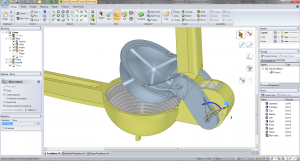
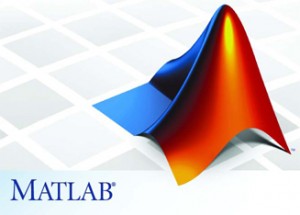


Jong Woo,
On this project, I was looking for:
• An appropriate compare/contrast topic
• Good control of the superstructure
• Attention to page design: text blocks broken up, good use of bulleted lists or other elements that helps the eye move around the page easily
• A clear discussion of the options and their variables
• A clear choice selected logically
• Clear graphics well captioned
• Grammar and punctuation control
I think this report could use a much higher attention to details of capitalization, for example, as well as other ESL issues, but overall I feel you understand this kind of report quite well.
I hope you enjoyed learning about feasibility reports and persuasive presentations in this class because in some form or other, I think you will find this experience useful in the “real world.”
I appreciate your thoroughness and obvious engagement with your project.
Well done!
Sandy